etc.
- CLASS
- The name of the class ( etc)
- ROOT
- The relative file specification to get to
$AST_ROOT( ../..) - HERE
- The location of the
Makefilerelative to$AST_ROOT. ( dev/etc) - SUBSYS
- The is full name of the subsystem. Same as the HERE token, but with slashes converted to underscores. ( dev_etc)
- MODULE
- The leftmost directory name in the HERE list ( dev)
- MODSUB
- The rightmost directory name in the HERE list ( etc)
- DATE
- The date in
14 Jul 1789format - CREATOR
- The version of GEN_make used to create the
Makefile - HOST
- The machine on which the
Makefilewas made ( xun9) - PKG
- The package name. Hardwired at the moment ( ASTERIX)
- INDENT
- A joker this one. Essentially a string of spaces whose
length is
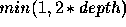 . Useful for formatting recursive
. Useful for formatting recursive
Makefiletext.
AST_MAKE_PATH variable. This
is a colon separated list of the directories which will be searched for
proto-make files.
$AST_MAKE_PATH.
#include
directives -- the file name argument following the #include
specifies a file which must lie somewhere in the $AST_MAKE_PATH
directory list. This file flattening process is performed for speed's
sake for a C tool which lives in the kernel called at_strm.
#foreach directive. This is a control
structure within the proto-make file for generating multiple copies
of the same bit of make text. An example is,
#foreach &X& :TASKS:
$(BIN)/&x&: &x&.f
alink $? `ast_link_adam`
mv &x& $@
#end
This directive expands zero or more times, depending on the
number of space separated values in the translation of the token
specified as the second argument. The first argument is the loop
variable name -- it must be enclosed in ampersands. This apparently
silly choice of ampersands and colons was done deliberately to make
GEN_make stuff stand out from normal Makefile text, and
ensure make will break if you leave any such tokens untranslated.
Upper
case instances of the loop variable expand to upper case copies of
the elements of the second and subsequent arguments, and lower to
lower case copies.
The utility of this directive can only be appreciated after a thorough understanding of the differences of OSF, Solaris and Linux `make' syntax. The above text of a good example of why it useful. The final target is in another directory and we only want to rebuild it if it is out of date with respect to its source code.
The (entirely) blank line before the #end marker is required
to generate correct Makefile source if there is more than one
repetition of the directive.
The #foreach directives cannot be nested.
Makefile. Any pre-existing
file of that name is deleted.