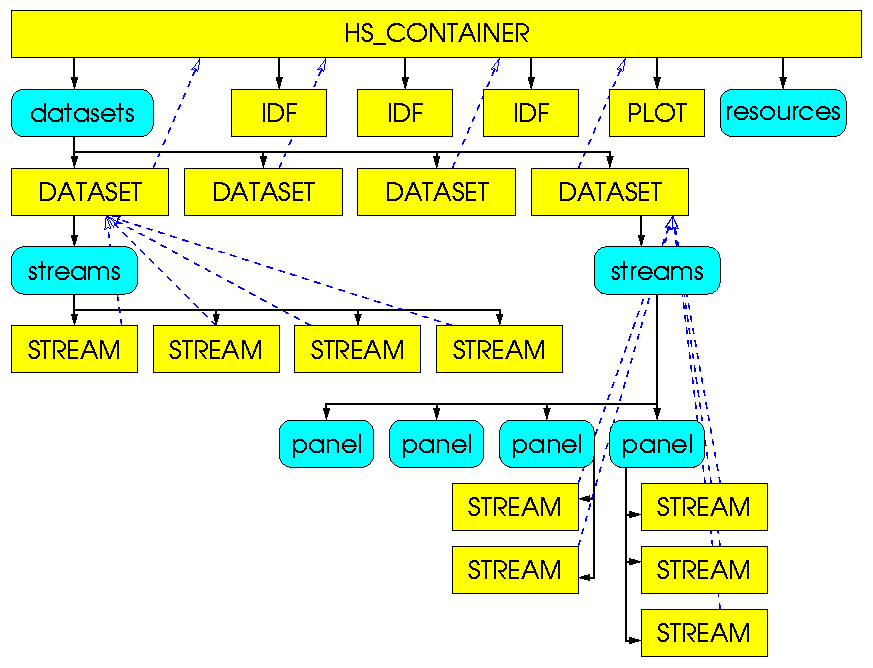
|
James Tappin
This document is an attempt to give an outline of the internal workings of IDL_HS, anyone wishing to extend the package should read this in conjunction with the ``Reference Manual'' and the ``User's Guide''.
For the general user it is probably of interest mainly to understand why things are done the way that they are.
Prior to version 4, IDL_HS consisted of a largely ad hoc collection of display programs which shared a number of settings and communicated via a vast and largely unseen collection of common blocks (like the cables in the false floor of old-fashioned computer machine rooms). On top of this was layed a widget interface, which was added when the number of routines became too large for anyone to remember any but the commonest controls.
The major problem that this caused was that design decisions taken early in the Ulysses mission, when there was a far smaller dataset and the intended scope of the package was rather less, imposed considerable constraints on the way in which the package could be developed. In addition the lack of a consistent internal structure made it very difficult to extend the code without undesirable side-effects.
As a result of this,combined with a desire to be able to see EPAM & ULEIS data on the same plot, a decision was taken in late 1999 to rebuild the entire system from scratch.
At the outset 4 key decisions were made:
The overall structure of the resulting system consists of a cross-linked net of objects, summarized in figure 1.
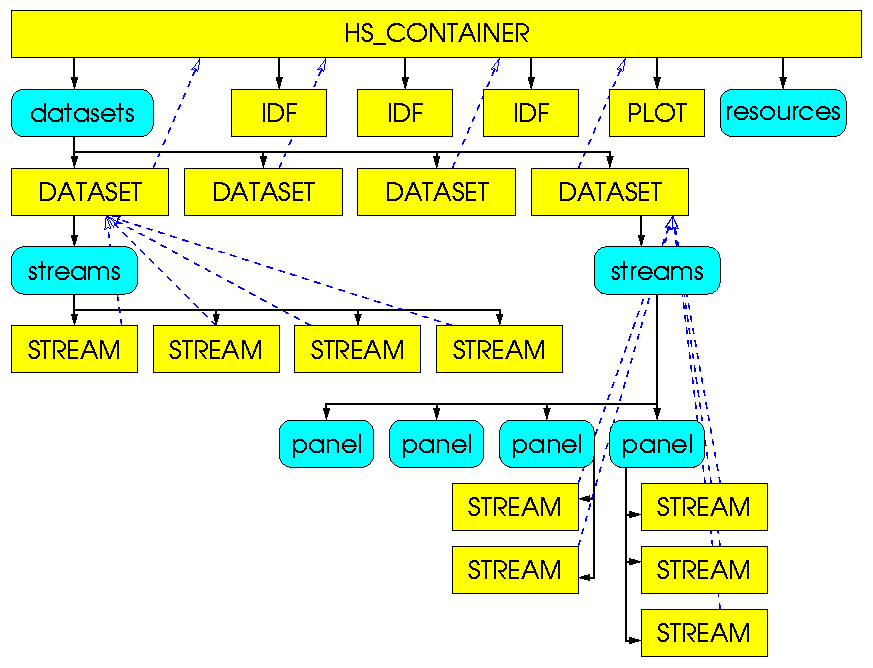
|
In essence, there is a single top-level container object (sometimes referred to as the environment) to which everything else is attached. Directly attached to the environment are the datasets and global data.
Streams are then attached to the datasets.
Global objects are those which apply to the whole system. These can be described under 3 heads:
The HS_CONTAINER object is a master container which acts as a container for all the other objects used by the system. It contains references to other objects and to pointers, most of its methods are related to accessing the other objects of the system.
In addition, there are a number of housekeeping variables that are maintained by the master container.
IDF objects are instrument definition specifications. These contain information such as energy ranges, sectoring etc. which are specific to the particular data type.
Any instrument or data class that is added to the system must have an IDF object defined for it. By their very nature there are considerable internal differences between the different IDFs. However, the methods of access are reasonably consistent. Even so care is needed as the differences between instruments do at times need to be resolved at a higher level (for example, ULEIS requires time information to get geometry factors).
Each IDF object appears as a member of the hs_container object. Currently defined are:
All IDF objects need to inherit the IDF search path class, so that the locations of appropriate data can be specified.
ULEIS IDF's have attached ULEIS_CALIB objects corresponding to the different calibrations for different times (thus anything that needs to get ULEIS calibration information needs to pass a time).
The UDS IDF has a separate UDS_INSTRUMENT object for each data type as defined in the spec files.
All IDF classes inherit the IDF_SEARCH class to store where the data are kept.
The plot object (HS_PLOT) contains all the information about the plotting device and its settings. This includes inter alia the current device, page and window sizes and the spooling commands for hard copy output. In addition, it keeps a record of the current plot transforms.
A dataset is the object that is acquired and plotted. There are currently 6 classes of datset defined:
 vs
E matrix from the HISCALE or EPAM WART detector.
vs
E matrix from the HISCALE or EPAM WART detector.
Since many of the classes of dataset share properties, there are a number of helper classes that exist simply to save code.
A stream object contains the data and other necessary information for a single channel (or equivalent). A separate stream class is needed for each instrument and dataset class combination supported.
Stream classes are frequently heavily subclassed, since (for example) while all rate streams share many features there are some that are specific to (say) LAN rates, and of those some are HISCALE or EPAM specific.
In PAD and SPECT datasets, the streams are organized into panels. There is however no panel object, just that in those datasets, the streams pointer is a pointer to pointers rather than directly to the streams.
For matrix and flare datasets, only a single stream can be attached.
Many properties of the dataset (e.g. sectoring) can be overridden for specific streams.
This list summarizes the inheritance scheme of streams. Only those classes that are underlined will normally be instantiated.
Like datasets, there are stream helper classes that allow code-sharing between streams that need to have similar properties. There is also a GENERIC_STREAM class inherited by all streams that has the necessary attachment points etc.
The routines for i/o (HSIO and ULIO interfaces and the routines to read a record from those files) and utilities (e.g. date conversion) are not written as object methods, but are normal IDL procedures and functions.
There are now only two common blocks used in IDL_HS: one for the top-level container object so that it need not be exposed at the main-program level and the other for the HSIO and ULIO entry points.
This document was generated using the LaTeX2HTML translator Version 98.2 beta6 (August 14th, 1998)
Copyright © 1993, 1994, 1995, 1996,
Nikos Drakos,
Computer Based Learning Unit, University of Leeds.
Copyright © 1997, 1998,
Ross Moore,
Mathematics Department, Macquarie University, Sydney.
The command line arguments were:
latex2html -no_subdir -split 0 -show_section_numbers /tmp/lyx_tmpdir23851vwPqej/lyx_tmpbuf23851YDyrWS/technical.tex
The translation was initiated by James Tappin on 2002-02-11